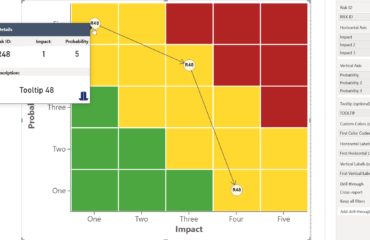Risk management in 2025 isn’t what it was five years ago. Organizations that stick with old methods get blindsided. Those that adapt with modern tools like Power BI stay ahead.
We’ve seen companies lose millions because they couldn’t see risks coming. The difference? The winners use data visualization and real-time analytics to spot problems before they explode.
This isn’t about fancy dashboards for show. It’s about survival. Power BI has become the weapon of choice for smart risk managers who want to sleep better at night.
Real-Time Risk Monitoring Has Become Table Stakes
Monthly risk reports are dead. By the time you print them, the risks have changed. Power BI’s real-time capabilities have made instant risk monitoring the new standard.
We’re seeing organizations connect Power BI directly to their operational systems. Project management tools, financial databases, supply chain networks – everything feeds live data into risk dashboards.
Here’s what this looks like in practice:
- Budget overruns appear on dashboards within hours, not weeks
- Resource conflicts show up as they develop
- Vendor performance issues trigger alerts automatically
- Timeline slippages get flagged before they cascade
The companies winning in 2025 treat risk monitoring like a heartbeat monitor. Constant, automatic, and immediately actionable. Power BI makes this possible without needing a team of data scientists.
One manufacturing client cut their project failure rate by 40% simply by implementing real-time risk dashboards. They didn’t change their processes – they just saw problems faster.
Predictive Analytics Is No Longer Optional
Looking backward at risks is like driving while staring in the rearview mirror. You’re going to crash.
Power BI’s machine learning integration has made predictive risk analysis accessible to regular businesses. You don’t need PhD statisticians anymore. The platform does the heavy lifting.
We’re watching organizations use Power BI to predict:
- Which projects will likely fail based on early indicators
- When budget overruns will occur
- Which team members are at risk of burnout
- Supply chain disruptions before they happen
The key insight here: patterns repeat. Projects that fail share common early warning signs. Power BI can spot these patterns and alert you months in advance.
A construction company we know uses Power BI to predict project delays with 85% accuracy. They analyze weather data, supplier performance, permit processing times, and resource availability. When the system predicts a delay, they adjust before problems hit.
This isn’t magic. It’s math. Power BI just makes the math simple enough for project managers to use.
Cross-Functional Risk Visibility Has Become Critical
Risk silos kill organizations. When finance doesn’t know about operational risks, and operations can’t see financial constraints, disasters happen.
Power BI has become the bridge between departments. We’re seeing companies create unified risk views that show how problems in one area affect everything else.
The winning approach involves:
- Shared dashboards across all departments
- Common risk metrics everyone understands
- Automated alerts that reach the right people
- Clear escalation paths when thresholds are hit
A software company we worked with discovered their technical debt was creating customer service risks. Their Power BI dashboard showed how code quality metrics correlated with support ticket volume. They could never see this connection with separate departmental reports.
Cross-functional visibility isn’t just nice to have. It’s survival. Risks don’t respect organizational charts. Your tools shouldn’t either.
Automated Risk Reporting Saves Careers
Manual reporting is career suicide. While you’re building PowerPoint slides, automated systems are already solving the problems you’re just now documenting.
Power BI’s automation features have transformed how organizations handle risk communication. The best companies have eliminated manual risk reporting entirely.
Here’s what automated reporting looks like:
- Daily risk summaries go to stakeholders automatically
- Exception reports trigger when metrics hit warning levels
- Trend analysis updates without human intervention
- Action items generate based on predefined rules
We’ve seen project managers go from spending 20 hours a week on reports to 2 hours. The other 18 hours? They’re actually managing risks instead of documenting them.
An aerospace client automated their entire risk reporting process. Their executives get real-time updates on project health, resource utilization, and potential problems. No meetings needed unless action is required.
The brutal truth: if you’re still manually creating risk reports, you’re already behind. Your competitors are solving problems while you’re still formatting slides.
Mobile Risk Management Has Become Non-Negotiable
Risks don’t wait for you to get back to your desk. Power BI’s mobile capabilities have made smartphone risk management essential.
Field managers, remote team leaders, and traveling executives need risk data in their pocket. We’re seeing organizations design Power BI dashboards specifically for mobile use.
Mobile risk management includes:
- Push notifications for critical risk events
- Simplified dashboards for small screens
- Quick approval workflows for risk responses
- Photo and location data integration
A logistics company we know has truck drivers reporting road conditions directly through Power BI mobile apps. This data feeds into route optimization and risk assessment for other drivers. Real-time, crowd-sourced risk intelligence.
The organizations thriving in 2025 treat risk management like emergency response. When something goes wrong, the right people know immediately, regardless of where they are.
Integration Depth Determines Success
Surface-level Power BI implementations fail. Companies that just import spreadsheets into pretty charts miss the real power.
The winners connect Power BI deep into their technology stack. We’re talking about API connections, real-time data streams, and automated data validation.
Deep integration means:
- Risk data flows automatically from source systems
- No manual data entry or file uploads
- Immediate updates when conditions change
- Audit trails for compliance requirements
A financial services firm integrated Power BI with their trading systems, compliance databases, and market data feeds. They can track operational risk, market risk, and regulatory risk in real-time from a single interface.
Half-measures get half-results. Either commit to deep Power BI integration or stick with Excel. There’s no middle ground that works.
The Bottom Line for 2025
Risk management has split into two camps: those who see problems coming and those who get surprised by them. Power BI has become the dividing line.
The organizations succeeding in 2025 have made Power BI their risk management command center. They’re not just reporting on risks – they’re predicting them, preventing them, and responding faster than ever before.
Here’s what you need to do:
- Implement real-time risk monitoring immediately
- Start using predictive analytics for forward-looking insights
- Break down departmental silos with shared dashboards
- Automate your reporting processes completely
- Enable mobile access for critical stakeholders
- Integrate deeply with your existing systems
The companies that treat this as optional will learn the hard way. Risk management in 2025 isn’t about avoiding all problems – it’s about seeing them first and moving fastest.
Power BI gives you that speed advantage. Use it, or watch your competitors disappear into the distance.
Ready to Execute?
Stop collecting tips. Start getting results.
If this post helped, imagine what we can do together. One call. Zero fluff. Clear next steps.
- No-nonsense audit in 20 minutes
- Straight assessment of fit & constraints
- Clear, prioritized next step you can act on
Prefer email? info@leaplytics.de